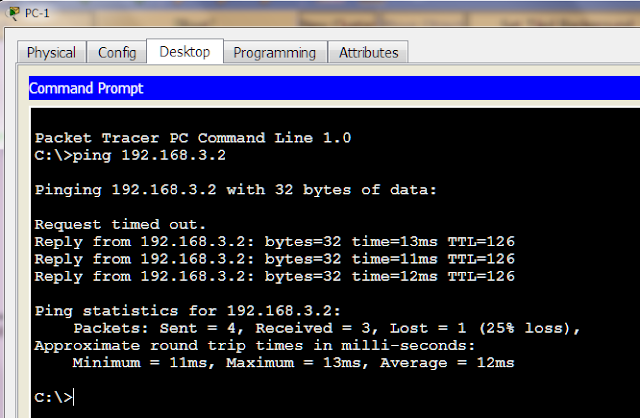CARA ROUTING ROUTER DENGAN OSPF
Gambarkanlah topologi di bawah ini :
Alat dan bahan :
1. 1.Router
4 buah
2. 2.Switch
4 buah
3. 3.Pc
4 buah
4. 4.Kabel serial DCE
4 buah
5. 5.Kabel
coper straigh 8 buah
Penjelasan tentang konfigurasi
OSPF :
OSPF(Open Shortest Path First)
merupakan salah satu Dynamic routing juga dan termasuk kedalam link state
protocol. OSPF menggunakan Cost sebagai metric atau penentuan best-pathnya.
Jika kita hanya menggunakan satu area
saja dalam OSPF, maka area yang harus ada adalah area 0. Dan area 0 dikenal
backbone area.
Sama seperti tipe routing
lainnya, ospf ini mendukung IP Classless yang mendukung VLSM dan CIDR pula,
hanya saja, konsep routing OSPF ini agak sedikit berbeda dengan tipe lainnya,
OSPF menggunakan konsep area untuk memudahkan kontrol dan manajemen traffic.
Untuk konsep dasar area ini menggunakan area 0 atau bisa disebut backbone area.
3 table penting dalam OSPF :
Routing Table : menampilkan best route yang menuju destination
network (show ip route)
Neighbor Table : bisa disebut adjency database yang mana
menampilkan informasi directly connected router (neighbor).show ip ospf neighbor.
Database table : bisa disebut link state database (LSDB) yang
berfungsi menampilkan semua kemungkinan informasi route yang menuju network
dalam satu area(show ip ospf database).
Tabel addressing :
|
NO |
Device |
Interface |
Ip Add |
Subnet Mask |
Default Gateway |
|
1 |
Router0 |
Fa0/0 |
192.168.1.1 |
255.255.255.0 |
|
|
|
|
Se2/0 |
13.13.13.2 |
255.255.255.0 |
|
|
|
|
Se3/0 |
12.12.12.1 |
255.255.255.0 |
|
|
2 |
Router1 |
Fa0/0 |
192.168.3.1 |
255.255.255.0 |
|
|
|
|
Se2/0 |
13.13.13.3 |
255.255.255.0 |
|
|
|
|
Se3/0 |
34.34.34.4 |
255.255.255.0 |
|
|
3 |
Router2 |
Fa0/0 |
192.168.2.1 |
255.255.255.0 |
|
|
|
|
Se2/0 |
24.24.24.7 |
255.255.255.0 |
|
|
|
|
Se3/0 |
12.12.12.8 |
255.255.255.0 |
|
|
4. |
Router3 |
Fa0/0 |
192.168.4.1 |
255.255.255.0 |
|
|
5 |
|
Se2/0 |
24.24.24.6 |
255.255.255.0 |
|
|
6 |
|
Se3/0 |
34.34.34.5 |
255.255.255.0 |
|
|
7 |
Switch |
|
|
|
|
|
8 |
Pc0 |
|
192.168.1.2 |
255.255.255.0 |
192.168.1.1 |
|
9 |
Pc1 |
|
192.168.2.2 |
255.255.255.0 |
192.168.2.1 |
|
10 |
Pc2 |
|
192.168.3.2 |
255.255.255.0 |
192.168.3.1 |
|
11 |
Pc3 |
|
192.186.4.2 |
255.255.255.0 |
192.168.4.1 |
Beberapa mode dalam router
1.
Setup Mode
Pada mode ini NVRAM kosong atau tidak
memiliki konfigurasi. Hal ini biasanya pertama kali kita mengaktifkan router
baru atau setelah melakukan reset konfigurasi.
2.
User Mode
Di tandai dengan : Router>
3.
Privileged Mode
Teradapat semua command show,ping, trace,
copy, erase. Ditandai dengan : Router#
4.
Global Configuration Mode
Untuk mensetting hostname, konfigurasi
routing dan masih bnyak lagi di tandai dengan :Router(config)#
5.
Interface mode
Untuk konfigurasi interface secara spesifik
misal int fa0/0 , int fa1/0
6.
Rommon mode
Jika lupa pass console dan telnet, lupa pass
enable maka gunakan Rommon Mode untuk melakukan recovery
Konfigurasi pada cisco
1. Konfigurasi pada router 0
Untuk pertama kali buka cli pada router makan akan
muncul pertanyaan Y/N. Ketikan N
a.
Setelah login telnet ketikkan enable Priviledge mode atau bisa
disingkat hanya mengetik EN saja.
Router > En
Router#
b.
Masuk ke dalam mode global Configuration , ketikkan Config terminal atau conf t .
Router# conf t
Router(config)#
c.
Disable DNS lookup untuk mencegah router
melakukan translasi command yang salah ketik.
Router(config)# no ip domain-lookup
d.
Memberi nama pada router
Router(config)# hostname R1
R1(config)#
e.
Setting password privilled terenkripsi Ciscosec
R1(config)#enable secret ciscosec
f.
Settig password Console ciscocon. Dan aktifkan
time out disini saya menggunakan 5 menit 0 detik jika tidak ada aktifitas makan
akana logout sendiri.
R1(config)#line console 0
R1(config-line)#password ciscocon
R1(config-line)#exec-timeout 5 0
R1(config-line)#login
R1(config-line)#exit
g.
Enable enkripsi clear text password
R1(config)#service password-encryption
h.
Setting ip add pada Router0 seperti fa0/0, se2/0
dan se3/0
R1(config)# int fa0/0
R1(config-if)#ip add 192.168.1.1 255.255.255.0
R1(config-if)#No shut
R1(config-if)#exit
R1(config)#do write
R1(config)#int se2/0
R1(config-if)#ip add 13.13.13.2 255.255.255.0
R1(config-if)#no shut
R1(config-if)#exit
R1(config)#do write
R1(config)#int se3/0
R1(config-if)#ip add 12.12.12.1 255.255.255.0
R1(config-if)#no
shut
R1(config-if)#exit
R1config)#do write
2. Konfigurasi Pada router 1
Router >en
Router#conf t
Router(config)#
hostname R2
R2(config)#enable
secret satu
R2(config)#line
console 0
R2(config)#password
satu
R2(config)#exec-timeout
5 0
R2(config)#login
R2(config)#exit
R2#service
password-encryption
R2(config)# int
fa0/0
R2(config-if)#ip
add 192.168.3.1 255.255.255.0
R2(config-if)#No
shut
R2(config-if)#exit
R2(config)#do
write
R2(config)#int
se2/0
R2(config-if)#ip
add 13.13.13.3 255.255.255.0
R2(config-if)#no
shut
R2(config-if)#exit
R2(config)#do
write
R2(config)#int
se3/0
R2(config-if)#ip
add 34.34.34..4 255.255.255.0
R2(config-if)#no shut
R2(config-if)#exit
R2(config)#do
write
Router>en
Router#conf t
Router(config)#
hostname R3
R3(config)#enable
secret satu
R3(config)#line
console 0
R3(config)#password
satu
R3(config)#exec-timeout
5 0
R3(config)#login
R3(config)#exit
R3#service
password-encryption
R3(config)# int
fa0/0
R3(config-if)#ip
add 192.168.2.1 255.255.255.0
R3(config-if)#No
shut
R3(config-if)#exit
R3(config)#do
write
R3(config)#int
se2/0
R3(config-if)#ip
add 24.24.24.7 255.255.255.0
R3(config-if)#no
shut
R3(config-if)#exit
R3(config)#do
write
R3(config)#int
se3/0
R3(config-if)#ip
add 12.12.12.8 255.255.255.0
R3(config-if)#no shut
R3(config-if)#exit
R3(config)#do write
4. Konfigurasi pada router 3
Router >en
Router#conf t
Router(config)#
hostname R4
R4(config)#enable
secret satu
R4(config)#line
console 0
R4(config)#password
satu
R4(config)#exec-timeout
5 0
R4(config)#login
R4(config)#exit
R4#service
password-encryption
R4(config)# int
fa0/0
R4(config-if)#ip
add 192.168.4.1 255.255.255.0
R4(config-if)#No
shut
R4(config-if)#exit
R4(config)#do
write
R4(config)#int
se2/0
R4(config-if)#ip
add 24.24.24.6 255.255.255.0
R4(config-if)#no
shut
R4(config-if)#exit
R4(config)#do
write
R4(config)#int
se3/0
R4(config-if)#ip
add 34.34.34.5 255.255.255.0
R4(config-if)#no shut
R4(config-if)#exit
R4(config)#do
write
1.
Router 0
R1(config)#router ospf 10
R1(config-router)#network 192.168.1.0 255.255.255.0
area 1
R1(config-router)#network 12.12.12.0 255.255.255.0
area 1
R1(config-router)#network 13.13.13.0 255.255.255.0
area 1
R1(config-router)#log-adjacency-changes
R1(config-router)#exit
R1(config)#do write
2.
Router 1
R1(config)#router ospf 10
R1(config-router)#network 192.168.2.0 255.255.255.0
area 1
R1(config-router)#network 12.12.12.0 255.255.255.0
area 1
R1(config-router)#network 24.24.24.0 255.255.255.0
area 1
R1(config-router)#log-adjacency-changes
R1(config-router)#exit
R1(config)#do write
3.
Router 2
R1(config)#router ospf 10
R1(config-router)#network 192.168.3.0 255.255.255.0
area 1
R1(config-router)#network 13.13.13.0 255.255.255.0
area 1
R1(config-router)#network 34.34.34.0 255.255.255.0
area 1
R1(config-router)#log-adjacency-changes
R1(config-router)#exit
R1(config)#do write
4.
Router 3
R1(config)#router ospf 10
R1(config-router)#network 192.168.4.0 255.255.255.0
area 1
R1(config-router)#network 24.24.24.0 255.255.255.0
area 1
R1(config-router)#network 34.34.34.0 255.255.255.0
area 1
R1(config-router)#log-adjacency-changes
R1(config-router)#exit
R1(config)#do write
Note :
- Pada perintah “router ospf 10” adalah berfungsi untuk mengaktifkan fitur OSPF dengan process-id 10 (proccess-id boleh berbeda pada tiap tiap router).
- Perintah “Network” berfungsi untuk men-advertise network dengan wild-card mask.
- Pada perintah “area 1” artinya router tersebut mengarah ke area 1
Kita bisa check tabel routing dan routing protocolnya
Show Ip route
Note :
Tanda O yang bearti konfigurasi OSPF berhasil fi
config
110 merupakan AD dari OSPF
Tanda [110/2] 2 artinya dia adalah metric atau host
yang kita gunakan
Untuk mengecek konfigurasi dan koneksi
Show ip protocols
Check juga informasi neighbor
Tes ping dari PC-3 ke PC-4
Tes ping dari PC2 ke PC3
password console : satu